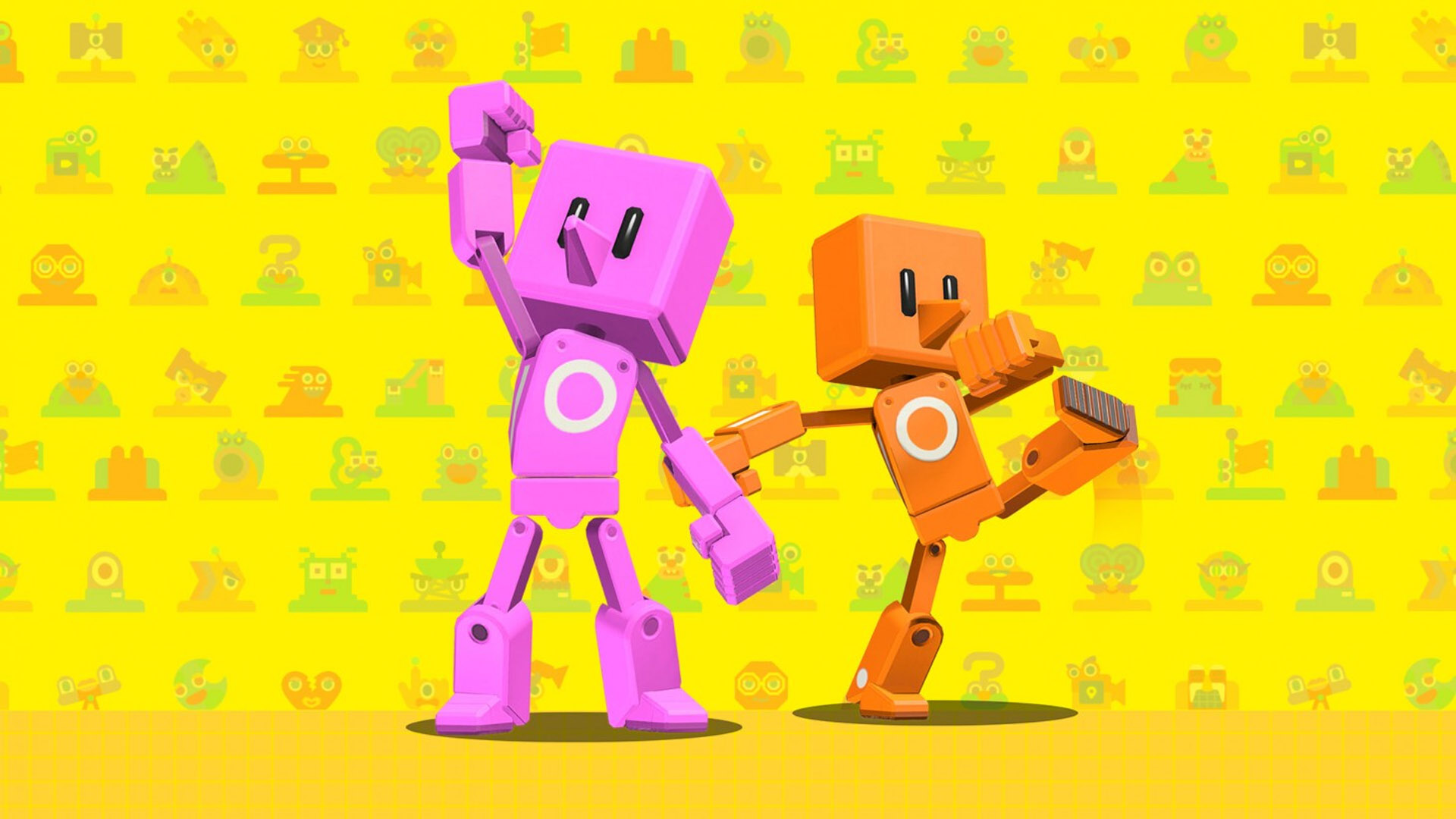Game Builder Garage Review
- Developer: Nintendo
- Publisher: Nintendo
- Release: June 11, 2021
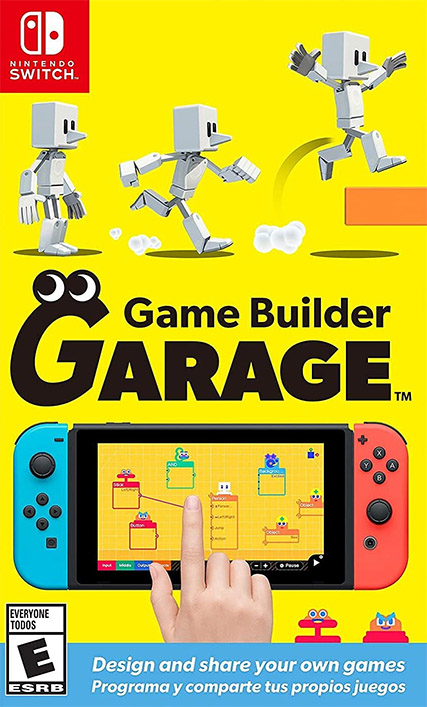
Thinking back to my gaming discovery 20 years ago, it became obvious to me that this hobby was the one for me very quickly. I was enamoured by the creativity and charm that a team of talented people could create and slap into something as small as a Game Boy cartridge in the early 90’s. Even back then, I would formulate ideas for videogames of my own, or stories for series that existed. The possibilities were endless once upon a time, and as I have grown, so has gaming.
As time passed however, I found that creating a game is super hard. The kind of a job that required years of experience to be able to place puzzle pieces bit by bit in order to bring to life the creative vision that you have in your head. I messed around quite frequently with an entire range of game making tools such as RPG Maker to put together rough ideas of concepts that I have held onto for a long time, and it never really came to fruition. Game building tools have always been somewhat restricted to a certain element and as such, it made it quite hard to bring a vision to life until easy to understand engines like Unity made their way onto the scene in the late 2000’s. It was such a task that I often envied the drive and motivation of developers like Miyamoto or Iwata who had come such a long way that they would become living legends within a space that fuelled my imagination for well over a decade at the time.
When Nintendo announced that they were launching Game Builder Garage tag-lined with the phrase “Learn to make games from the minds at Nintendo” it was almost like a nostalgic call back to those times. While video game creation is still quite the profession, it’s easier to start now more than ever and we have seen many games come from as small as a one man development team make it to critical acclaim. Regardless of that though, something about those words stood out to me more than people within the industry telling me to pick up Unity with some tutorials. Nintendo fueled my childhood with countless games that would keep my attention for weeks, months even years on end, and something within me said that maybe Game Builder Garage would give me a bit of an insight into that.
Spoiler alert; not really. But that doesn’t mean it does it’s job terribly either, and I think it definitely has the potential to inspire young minds to get into the industry. As such, I’ve decided to tackle this review with my daughter who thinks much like I did when I was younger and worked on it with her to write this review. We spent time with the creator and also made a small game to share and I want to present what we think of it from the eyes of someone who admired the “minds at Nintendo”, and the words of a passionate little videogame fan.
A toolbox of wonders...
First up is the tutorials, the only selectable option out of the box. It is here that you are introduced to Nodons, a particularly cute way to slowly introduce basic game design concepts and ideas that will help you achieve from the simplest designs to the more complicated. By using these Nodons you are tasked with creating seven unique games that scale in difficulty as you make your way along, starting with a game of two-dimensional tag and ending in a full 3D platformer, not too different looking from that of Super Mario 3D land. Each tutorial gives you a rough time-frame in how long it will take you to complete a single game that will largely vary depending on reading skill more than anything else, but the time frames aren’t too harsh. For said simple game of tag you are looking at around 40 minutes according to the game, but because Nodon are very simple to understand it took maybe half that amount of time to finish up. As tutorials ramped up, so did the concept and understanding, and time frames were starting to look a little more realistic as Nodons became extremely customisable as necessary.
Nodons themselves are very cool strings of code in the guise of cute little caricatures, making them perfect as a tool to help kids understand how it all works without immediately boring them to death. Talking about just how many there are in the game and what purposes they can serve would need an entirely separate Wikipedia page within itself, and the variables of them all are near limitless. Nodons represent your player character, to the controls that manipulate them, the platforms you jump, the cameras that follow you and pretty much anything you can imagine. Alongside all of this though, hitting the settings button on every Nodon can transform how it works entirely, combining particular Nodons such as delays or timers, and even as far as complicated mathematical equations makes Game Builder Garage an endless experience if your passion is making unique game projects.
As I started to really crack open some of the more complicated Nodons myself, I was actually quite impressed at just how variable this game builder can be even for someone with a little experience such as myself. It should’ve been pretty obvious with the range of tutorials spanning multiple genres, but as it was with Mario Maker, people who invest heavy amounts of time into the game show a greater skill ceiling to an unseeable cap as of right now. With this in mind I thought it would be best to move on from the tutorials before I’d burned out on them for a little and have a look into the young online community of the game to see what people are getting up to. Needless to say, I was right, and it was absolutely crazy to see how much the community had figured out in such a little amount of time.
I spent some time swimming through some Google searches to find large threads of codes, and also a few early budding websites centered around sharing creations made by talented and aspiring individuals, ranging from unique game experiences to recreations of those already made. The best part was that at any time I could bust out the mapping behind every single one of them which helped me understand the Nodons even more, but through the eyes of the community rather than the tutorials. One I was particularly impressed with was a recreation of the game Super Hot which featured 3 levels and the same mechanics from the game, created in very accurate detail. It was so impressive that I absolutely had to have a look at the Node-code behind it, thinking that it would be some ineligible hodgepodge of Nodons that had connections over the place, but honestly, it wasn’t.
With a board that looks like something much like a crazy wall, it was actually quite easy to find what string of code helps another perform the actions it’s intended to do. By clicking on the Nodons individually and following the lines you slowly unravel everything in short bursts without it becoming muddled, and while it looks challenging, seeing it this way also makes it quite fun. As someone who has had some experience messing with software during my high school years, I used to find the fun in achieving the goal I was trying to perform, but with Game Builder Garage I’m finding more fun in understanding the process instead, which is honestly what it should be all about.
Like any good game creator, it’s a quick way to jump into fast access game development to explore creative ideas on the fly anywhere you may be, and it’s accessibility for the young makes it a good jump start in interests towards game development as a hobby or career.
Now without further ado, it’s time to move on from what a long term adult thinks of a children-targeted game development suite and, well, ask a child what they think of it. Luckily enough I’m a Dad with a child that is at peak learning age. My daughter (affectionately known as Evie) is a huge video game fan. Somehow by some stroke of luck, her interests are a near spitting image of what mine were when I was her age. When I was five there were only three constants; I liked two-minute noodles, I adored drawing and I LOVED video games and everything to do with them. She’s highly familiar with platformers (Her favourite game is Cuphead, somewhat of an unfortunate thing for me because I’m usually the one that has to be subjected to wipe fests to ‘help’ her) so I thought creating a platformer would be a simple enough activity through Game Builder Garage that she could get in on to explore for a few hours.
Before we started, I asked what she would like to see in a game that she would like to play, and her only response was ‘Nyan Cat’, so I suggested we make a game about reaching Nyan cat to ‘save him’ and just like that, she was all for it. I set the goal of creating a single level game that had no death mechanics with some medium level platforming so that she could also join in on the testing process without getting too frustrated, and thanks to the power of the internet we can share this creation with you and you can follow along using the following code if you have the game at: G-000-6HX-HMW.
Get Daddy the Left handed Screwdriver?...
SOLID POINTS
✔️A diverse toolkit that has an easy learning curve and high skill ceiling.
✔️A friendly introduction to programming that doesn’t feel like a chore.
✔️The ability to upload and share as well as play any creations.
❌Very limited to short experiences.
❌Has the potential to be even better with updates, but unlikely to see any.
Instead of introducing her to the tutorials, I’d decided to self-teach for our first foray into game creation. Since she’s quite young and there’s a lot of reading in the tutorials I figured that on the fly learning would be the sure fire way to teach her without losing her interest too fast, and that turned out to be the right decision. As she discovered with our experience, even the simplest things in game creation take time at this level of experience. There are a lot of options at your fingertips and it all can be a bit much to take in, but by taking small steps and then using the easy on the fly testing to show our progress she managed to hold a relative amount of interest during the whole process. Some concepts that I tried to explain to her escaped her, but she quickly understood the concepts of assigning buttons to make our character move as well as setting static platforms for it to jump on that had colour. Lots and lots of colour.
As the level started to fill out a bit more and we designed more platforms to jump on and walls to jump off she was beginning to ask if it was possible to reach Nyan Cat yet, which turned into a game of “Are we there yet?” as we got closer and closer to the goal of completion. “Save Nyan Cat!” had taken a few hours at this point and all she wanted to do was play; “Fair enough.” I thought, because it was getting a little tiring after spending a few hours on tutorials beforehand and starting to feel the effects too. We slowly built up the final staircase and added an invisible ending goal that would signify that you had reached Nyan Cat, and made it a goal that would reset the game five seconds after collecting it as well as adding some chaotic custom-made music.
I handed full control over to her and let her complete the game on her own. It took a little to understand the physics of our character but her platformer instincts are already tuned enough for her to know how to adapt to the game’s physics after a few minutes of trial and error. She fell through cracks in the platforming a few times, struggled a little bit with relearning how to wall jump (It’s not quite Mario physics, let’s be real) but about ten or so minutes later, she had completed the game and saved Nyan cat. Afterwards I set up a small vocal interview and asked her a few questions on what she thought about the process of creating and playing a game, and this is what transpired:
Bryce: So Evie, what do you think of Game Builder Garage?
Evie: Good, 100%
B: We made a level together, what did you have to do in the game and what kind of level did we make?
E: We made save Nyan Cat. You just had to jump on the obstacles and break some things and climb up the stairs to Nyan cat, and then you win.
B: Was it easy making a game in Game Builder Garage? Would you be interested in making more games?
E: Yeah, and yes I would.
B: What kind of games would you want to make?
E: Um… Cuphead? Maybe Pokemon, and a level of Super Smash Brothers.
B: Very interesting. Thankyou for making a game with me!
E: Yeah. Can I play Hatsune Miku now?
B: Yeah you can play Miku now.
Overall, I’d say it was a success. It’s been a few days since we made the level and she’s approached me with a few ideas that she wants to make in Game Builder Garage, and I’ll probably take her up on that offer. While it isn’t the perfect game creator and there are more advanced options out there for the older crowd, Game Builder Garage shone when Evie became involved in it. The power of a creative mind is a wonderful thing, especially within children. While our first experience was a little slow, it gave us an understanding of how we can use my understanding of the game and her imagination to make a little project we can cherish together and have some nice bonding time. To me, this is the purpose of Game Builder Garage, and it’s something that I’d personally pay the cost price for. I can see us making more little games in the future to come, and I plan to hold onto as many of them as possible so that hopefully we can boot the game when we’re both a bit older and we can appreciate these times of creativity and problem solving together.
The time I’ve spent in Game Builder Garage is only just beginning, and that’s a good thing. Like any good game creator, it’s a quick way to jump into fast access game development to explore creative ideas on the fly anywhere you may be, and it’s accessibility for the young makes it a good jump start in interests towards game development as a hobby or career. While I feel it could use a few updates to really get the engine roaring as a jack of all trades testing studio, it’s current state suffices for a handful of genres that will serve their purposes pretty well. At a lower than average price point for Nintendo titles of fifty Australian dollars, I feel it’s worth the money personally for the time I’ll get to spend designing things with my kids, however if you’re in it to create things for yourself, waiting for an Eshop sale might be better for you. Game Builder Garage does just about everything it advertises well and it’s only just the beginning of it’s player base hitting the ceiling of its limits, but I don’t think it will take them long either.
However, I will be sure to post an update when the inevitable “Save Nyan Cat 2!”, the next hit open world MMORPG becomes available. Stay tuned!
Game Builder Garage - Nintendo
AVAILABLE NOW ON:
Game Builder Garage is a programming game developed and published by Nintendo for the Nintendo Switch. It was released on June 11, 2021.
.
8